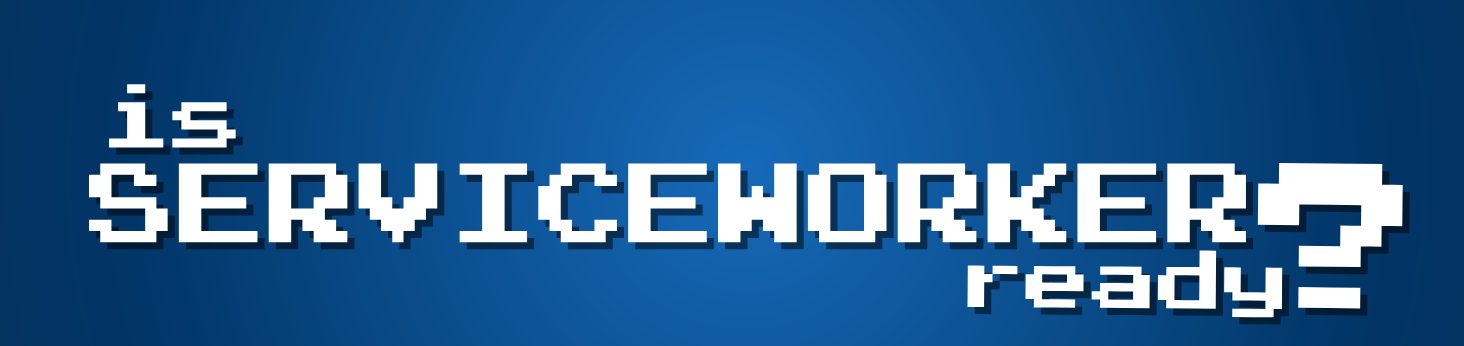Light speed web with Progressive Web Apps

http://taurusj.slides.com/taurusj/cssdevconf2017

motion graphic developer
ui/ux
front end developer
project management
consulting
web development
consulting
2006
faculty in Quincy College
SEO
2012
data visualization
2015
2016

What is PWA?
A Progressive Web App uses modern web capabilities to deliver an app-like user experience.” – Progressive Web Apps


https://



service worker
WEB page
acts like
an app


service worker
start fast
installable
work online
offline
usable
instantly
slow connections

PWA
PWA
PWA
PWA
PWA
PWA
Can't we just build more apps?

VS.

https://
2 h 25 min
90%
In 2017
an App
WEB page
day
26min
day
~
~
10%
~
~
Apps are awesome!

re-engaging
push notifications
direct access point
native app experience
offline
add to home screen
faster
slicker
works with/without wifi

in 2016 users downloaded over 90 billion apps




spent nearly 900 billion hours in apps

Mobile app usage



30 apps
In average user interacts with
9 apps
day 30:10
including pre-installed apps
month
5
non-native
apps
installed from app store
Mobile app retention
80%

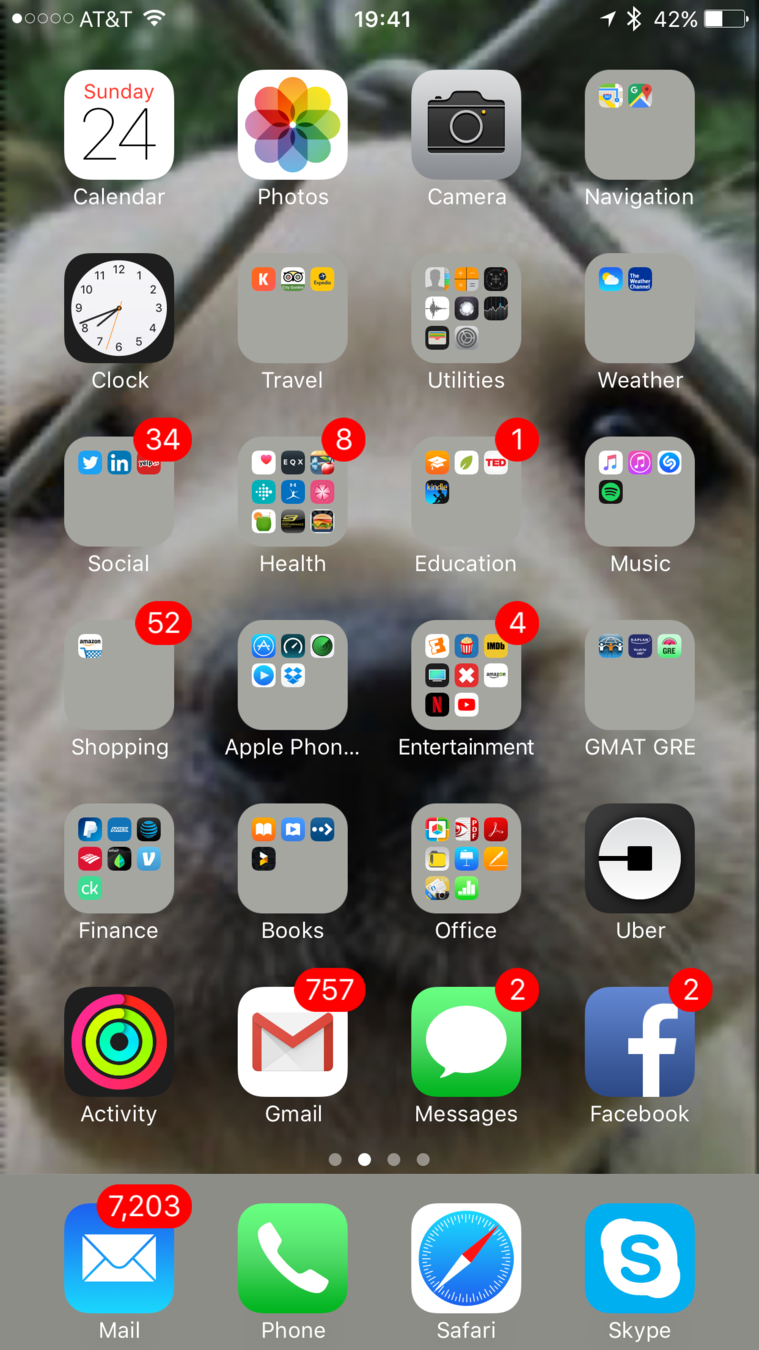
after 3 month
24 hours
not retained
23%
after 1 use
the average app mostly loses its entire userbase within a few months.” – Andrew Chen, Supply Growth @ Uber.


Web has broader reach

5 billion devices connected to a web
over 2 billion users




Web has broader reach
accessible across platforms

easily shared among users
readable by search engines
mobile websites have far greater reach capability than a native app!




https://
PWA pros


No installation
accessible through URLs, and indexed by search engins, due to W3C manifests and registration of Service Worker
No updates

add to
home screen

offline
quick load
service worker
push
notifications

HTTPS hosting


compatibility
app cross-
functionality

doesn't take as much space, extends the battery life, less data usage
application shell model provides an interface of native apps ( scrolling, navigation )


PWA cons
Browser support
NOT ALL devices support entire functionality
NO latest hardware advancements
NO cross application logins












38%
mobile device market in the USA.


PWA
when web fails you
true story about lie-fi...
reliable
on-line/offline app won't fail you

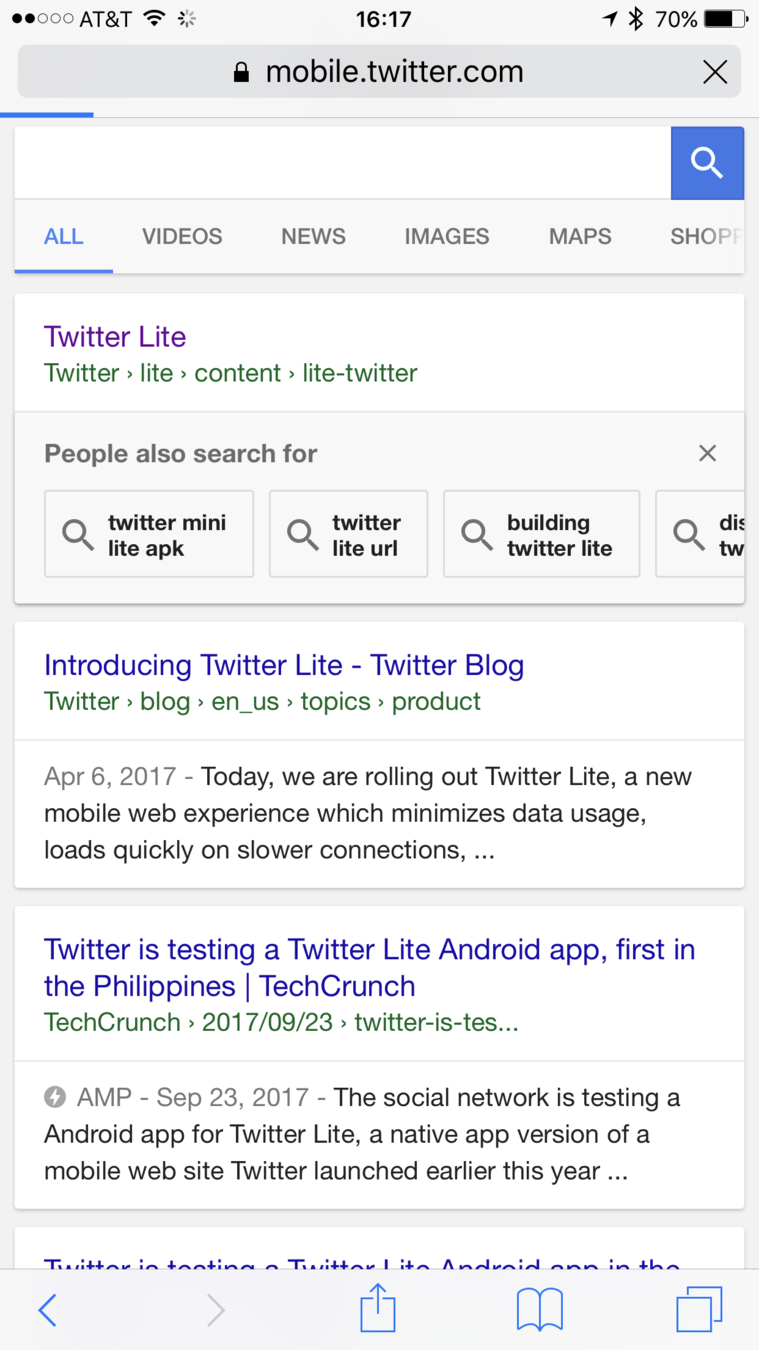

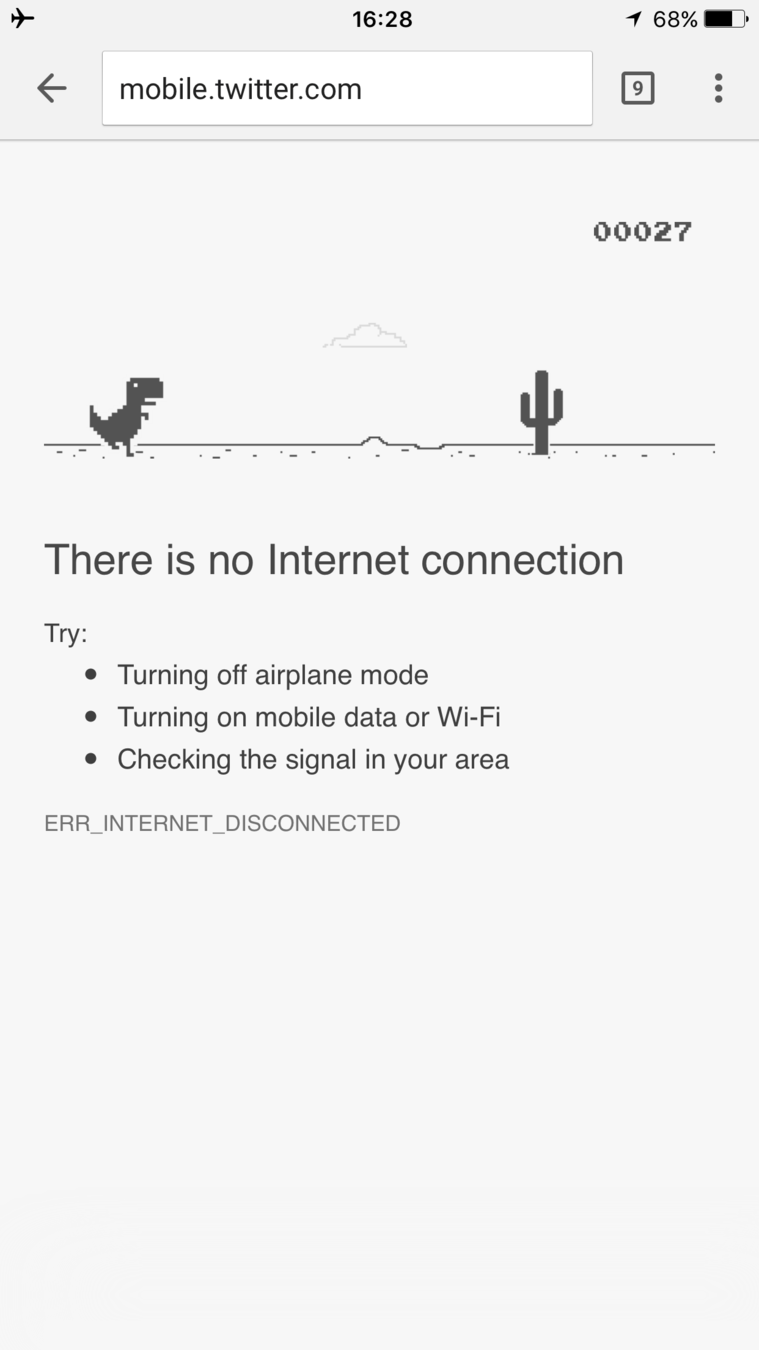


Offline First Experience

network connectivity is an enhancement
INSTEAD of mobile FIRST mindset
default mode is OFFLINE
Use PWA when your connectivity is slow, unreliable, limited, or expensive



Jumia Case study
75% connections
mobile 2G
low-end phones
sporadic connection
data limitations
data-heavy native app
High drop-off rates
high acquisition costs
1/4 shopping carts abandoned

33% increase in conversion rates
PWA had 12 times more traffic then native app
50% bounce-rate decrease
PWA uses 80% less data
PWA consumes 25 times less storage
offline-first experince

Challenges of PWA

PWA


ecommerce

no IOS support
38% mobile users are on IOS
Development's cost is hight, why we should build a feature that is not supported?


don't wait until all browsers will support it


website might not work offline
faster caching
faster loading

SINGLE feature
LIGHT version
full PWA
Where do I start?






Weather Channel


80% improvement in load time
international sites were launched first
focused on browser push notifications
mobile WEB for Android
desktop on Chrome
in 3 months 1 million users received push notifications
52% from
mobile web
available in 62 languages and 178 countries
PWA to U.S. site in 2017
1. You need a website!
Means that you know some HTML,CSS, JS, responsive web, Chrome DevTools and Github
What you need to know
collection of technologies, design concepts, and Web APIs that work in tandem

PWA
-
do it yourself
-
use a template
-
Material Design Lite
-
Start Bootstrap
-
Google developers Web Starter Kit

2.1 You need to install a couple tools
Lighthouse It has audits for performance, accessibility, progressive web apps.
npm install -g lighthouse
To run the report:

lighthouse https://mobile.twitter.com/home
Twitter Light
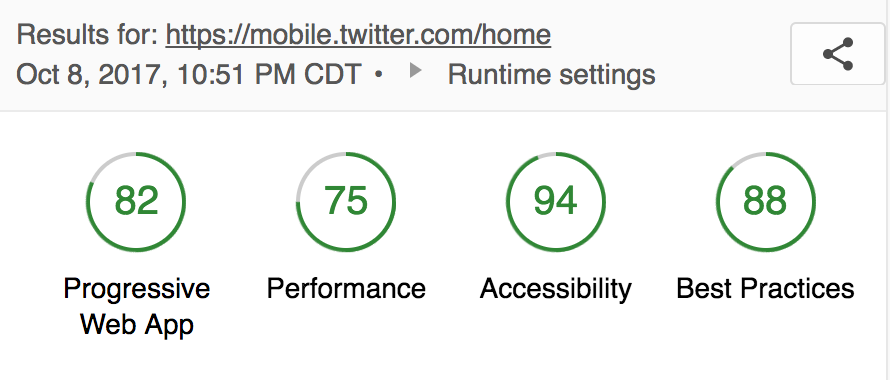
-
The Google Chrome app Web Server for Chrome
-
Firebase Hosting
-
A local HTTP Python Server (Python's built-in HTTP server)

python -m SimpleHTTPServerUse chrome://apps
2.1 Install a temporary local web server
3.1 App Manifest
A manifest is a simple JSON that contains data about a website
-
full-screen mode
-
contains src for "add to home screen"
-
theme and color for the PWA
-
Use background_color when the manifest is available before the CSS has loaded
-
standalone application - different window, own icon in the app launcher
{
"name": "CSS Development Conference",
"short_name": "CssDevConf",
"lang": "en-US",
"start_url": "/index.html",
"display": "standalone",
"background_color": "#555",
"icons": [
{
"src": "\/android-icon-36x36.png",
"sizes": "36x36",
"type": "image\/png",
"density": "0.75"
}
]
}
Use an online generator for manifest.json
3.2 App Manifest
Invalid manifest file won't be count at all, means no PWA
-
It must follow W3C’s specification
-
Use an online validator
-
Check browser support
<link rel="manifest" href="manifest.json">
<meta name="mobile-web-app-capable" content="yes">
<meta name="apple-mobile-web-app-capable" content="yes">
<meta name="application-name" content="CssDevConf">
<meta name="apple-mobile-web-app-title" content="CssDevConf">
<meta name="msapplication-starturl" content="/index.html">
<meta name="viewport" content="width=device-width, initial-scale=1, shrink-to-fit=no">
add to your index.html
4. Prepare your assets
Icon to add to the home screen
-
Use an online generator to get all sizes for all devices
-
add to <head> of your index.html
<link rel="apple-touch-icon" sizes="57x57" href="/apple-icon-57x57.png">
<link rel="apple-touch-icon" sizes="60x60" href="/apple-icon-60x60.png">
<link rel="apple-touch-icon" sizes="72x72" href="/apple-icon-72x72.png">
<link rel="apple-touch-icon" sizes="76x76" href="/apple-icon-76x76.png">
<link rel="apple-touch-icon" sizes="114x114" href="/apple-icon-114x114.png">
<link rel="apple-touch-icon" sizes="120x120" href="/apple-icon-120x120.png">
<link rel="apple-touch-icon" sizes="144x144" href="/apple-icon-144x144.png">
<link rel="apple-touch-icon" sizes="152x152" href="/apple-icon-152x152.png">
<link rel="apple-touch-icon" sizes="180x180" href="/apple-icon-180x180.png">
<link rel="icon" type="image/png" sizes="192x192" href="/android-icon-192x192.png">
<link rel="icon" type="image/png" sizes="32x32" href="/favicon-32x32.png">
<link rel="icon" type="image/png" sizes="96x96" href="/favicon-96x96.png">
<link rel="icon" type="image/png" sizes="16x16" href="/favicon-16x16.png">
<meta name="msapplication-TileColor" content="#ffffff">
<meta name="msapplication-TileImage" content="/ms-icon-144x144.png">
<meta name="theme-color" content="#ffffff">
5. App shell
The app shell is the minimal HTML, CSS, and JavaScript that is required to power the user interface of PWA


app shell


content
Loads Instantly
populates later on
6.1 Service Workers
-
web page and service worker are 2 separate things
-
SW Runs on its own in the background and handles network requests
service workers
Service Workers is an event based script that provides offline experience, push notifications and caching.
-
SW should be considered a progressive enhancement
-
for browser support use:
6.2 Add Service Worker (easy way)
1. Create a service worker JS file: sw.js
2. Register SW in your main.js file
npm install --save sw-toolbox
git clone https://github.com/GoogleChrome/sw-toolbox.git3. Use sw-toolbox Library for common caching strategies
if (‘serviceWorker’ in navigator) {
window.addEventListener(‘load’, function() {
navigator.serviceWorker.register(‘/sw.js’).then(
function(registration) {
console.log(‘ServiceWorker: registered‘, registration.scope); },
function(err) {
console.log(‘ServiceWorker: failed: ‘, err);
});
});
}6.3 Add Service Worker (easy way)
4. Use importScripts in your sw.js
importScripts('js/sw-toolbox/sw-toolbox.js');6. SW-toolbox provides several cache management strategies:
-
Cache first, Network fallback (static images)
-
Network first, Cache fallback (for fresh data)
toolbox.cacheFirst();toolbox.networkFirst();5. Use precache(); to add URLs to a cache when the service worker is installed.
toolbox.precache(['index.html','style/style.css']); Next, you have to set up a route that will handle updates for index.html
6.4 Add Service Worker (easy way)
6.1 Cache-expiration strategy:
toolbox.router.get(
'/images/*',
toolbox.cacheFirst) ,
{cache; {
Name: 'images' ,
maxEntries: 6
}}
);6.2 Use lie-fi strategy:
toolbox.router.get(
'/*',
toolbox.networkFirst,
{networkTimeoutSeconds: 3}
);-
set the timeout to three seconds when fetching an image. If no response, please fall back to the cached content
WebSockets vs. Service Worker
both being used for client-server communications
WebSockets
Service Workers
-
continuous communication between client and server
-
send messages to each other without having to create new connections
one-off client-server communications
For example syncing an app and the DB after the app was offline for some time
7. Host it in HTTPS
SW require that &just don’t work otherwise
Github Pages are served over HTTPS, so they're a great place to host demos.
-
Getting a SSL/TLS certificate
-
it's not that simple, but you have ownership of the certificate and full control over it
-
Mozilla's SSL config generator
-
-
Proxying all requests through some services Incapsula or Cloudflare
-
easy configuration and free, but you don't have full control
2 ways to do it:
ReactJS - is its component-centered approach to development.
Frameworks for PWA



Polymer templates - apply Google’s popular material design by default.
AngularJS - more heavyweight than React, but also highly preferred among enterprise Java and .NET developers.
APM - Accelerated Mobile Pages

HTML
AMP
AMP-specific JavaScript library
AMP
cache
Accelerated Mobile Pages
AMP provides reliably fast web components for first load



traditional HTML document with some restrictions
responsible for quick HMTL rendering
which makes it possible for the browser to render an AMP cache
Ready, Set, GO!
A site must be visited twice within a 5 minute interval to qualify
PWA
Installed service worker
Valid secure HTTPS connection
Valid installed JSON manifest

must fulfill 4 technical requirements:
Service Workers: extended
located between the customer and the network and act as a proxy to cache content
-
runs in the background and allows non-blocking heavy computation
-
SW run in an isolated thread, must be in a separate file
-
Has no DOM access
-
Communication is done by
like Web Workers
postMessage();Unlike Web Workers
-
Can run without any page at all
-
it’s event-driven
-
Is HTTPS only
service worker
Service Worker life cycle

no pages controlled by old SW
new SW is waiting if there is an open page controlled by previous SW
call .register()
download/install/activate
register your SW
only fires once
cache everything you need
no fetch/push until SW installed successfully and becomes "active".
NO SW on the first load
refresh the page
After refresh SW will go through fetch events
Register Service Workers
Use register() event in your main js file
if ('serviceWorker' in navigator) {
//checking for browser support then register
navigator.serviceWorker
.register('./sw.js')
//logging the scope of the service worker
.then(function(registration) {
console.log('ServiceWorker: registered, scope is:',
registration.scope);
});}<link rel="serviceworker" href="sw.js" scope="/link/">Default scope is the location of the SW file
Installation of Service Worker in html (proposal)
Regular
Experimental
Install Service Workers
In install() event you can declare all assets you want to cache. (Images, basic/offline html, fonts, vendor libs and js files)
//to keep track of the version of SW
var cacheName = 'cache1';
//to separate app shell from data
var filesToCache = ['/', '/index.html'];
self.addEventListener('install', function(e) {
console.log('ServiceWorker: install event fired');
//lets the browser know when installation was
//completed successfully or failed
e.waitUntil(
//open the cache
caches.open(cacheName).then(function(cache) {
console.log('ServiceWorker: caching app shell');
//Confirm whether all the required assets are cached or not
return cache.addAll(filesToCache);
})
);
});If any of the files fail to download, then the install step will fail

Create a file sw.js in your root directory
Activate Event
old service worker will stop serving the files if we do it in Install() event
self.addEventListener('activate', function(e) {
console.log('[ServiceWorker] Activate');
//remove old cache here if any of the app shell files changed
});cleans up old cache when activating an update to the Service Worker
Activate() is cache management

service worker is installed
user goes to a different page/refresh
service worker will begin to receive fetch events
Service Workers and Fetch API
Fetch() event serves the app shell from the cache


Let's now serve the app shell from the cache
self.addEventListener('fetch', function(e) {
console.log('[ServiceWorker] Fetch', e.request.url);
e.respondWith(
caches.match(e.request).then(function(response) {
return response || fetch(e.request);
})
);
});Service Workers and Fetch API
Service workers can catch all requests made by PWA and handle them
Update Service Workers


new page
redownload SW file on the background

1 byte difference
new file
1.

2.
new service worker started
install event fired

3.
OLD
service worker
controls pages
NEW
service worker

page closed

4.
waiting state

service worker
OLD

NEW
service worker
5.
controls pages

activate
event fired

blank page == no registered service worker on the page

Debugging service workers
Chrome dev tools -> Application -> Service workers
page with registered service worker
Notifications API
web page send notifications that are displayed outside the page at the system level
Push notifications
is one of the advanced features of SW





In Development
Supported
Maybe Never
Push API
gives ability to receive push notification messages pushed to them from a server

-
Navigation
-
Header with a title
-
Buttons
-
Loading
Seamless user interface with PWA
Create interface for the "offline" mode


"text-heavy webpage" template
What needs to be on the screen immediately?


What other UI components to use?
Check MDL library of components

Go as light as possible
Use a "checklist"
Designing Great UIs for Progressive Web Apps
- Owen Campbell-Moore, Product Manager @ Google


1. For Fast screen transitions use cache first strategy
2. Tappable areas should give touch feedback
3. All <img> tags must have dimensions. Use placeholders.
4. Buttons and ‘non-content’ shouldn’t be selectable
user-select: none;5. Avoid static elements available on every page: footers with links.
Continue with a "checklist"
8. Modify the design on a per platform basis:
9. Or design an app UI that isn't tied to any particular platform
6. Either implement advanced touch interactions WELL or AVOID them at all. ("pull to refresh" or "swipe to dismiss")
7. Avoid hamburger menus entirely
/* iOS */
font-family: 'Helvetica Neue', Helvetica, Arial, sans-serif;
/* Android */
font-family: 'RobotoRegular', 'Droid Sans', sans-serif;


Designing Great UIs for Progressive Web Apps
- Owen Campbell-Moore, Product Manager @ Google
Unified customer experience
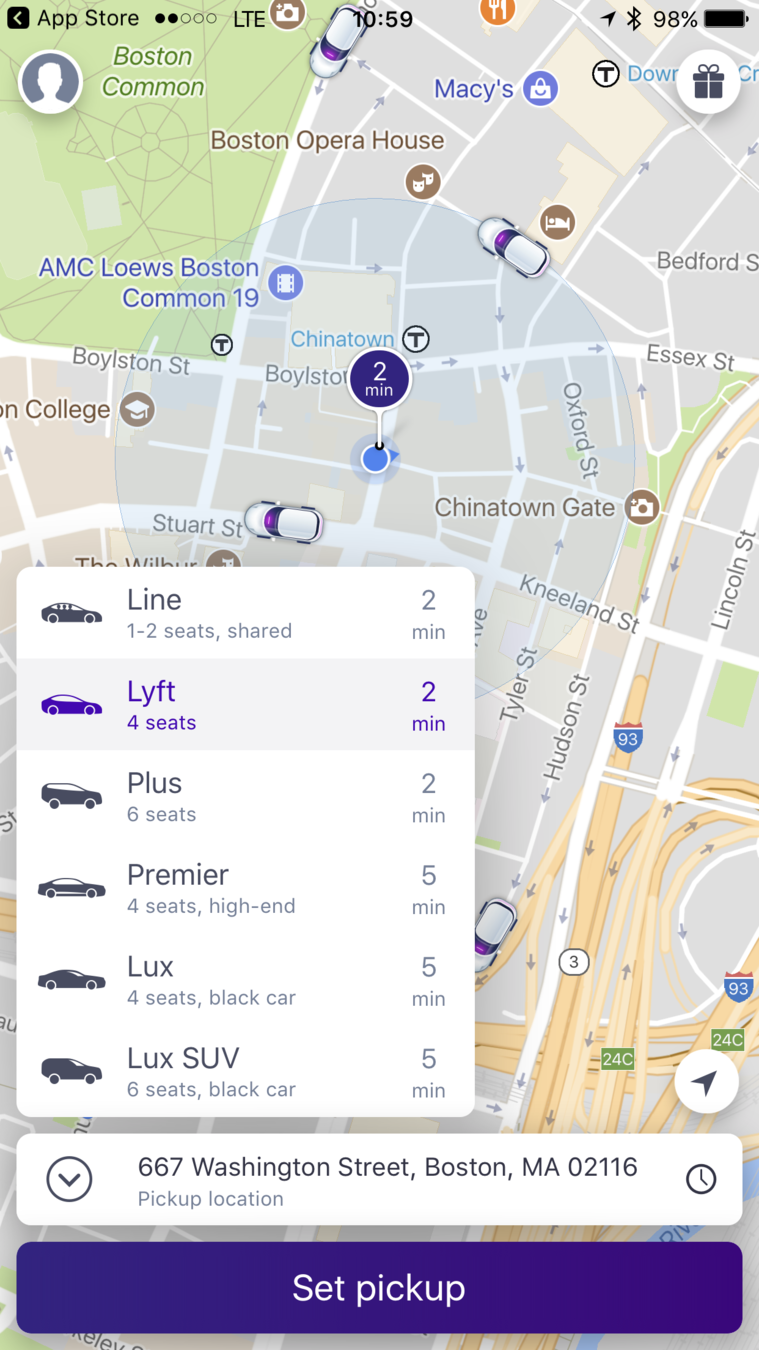
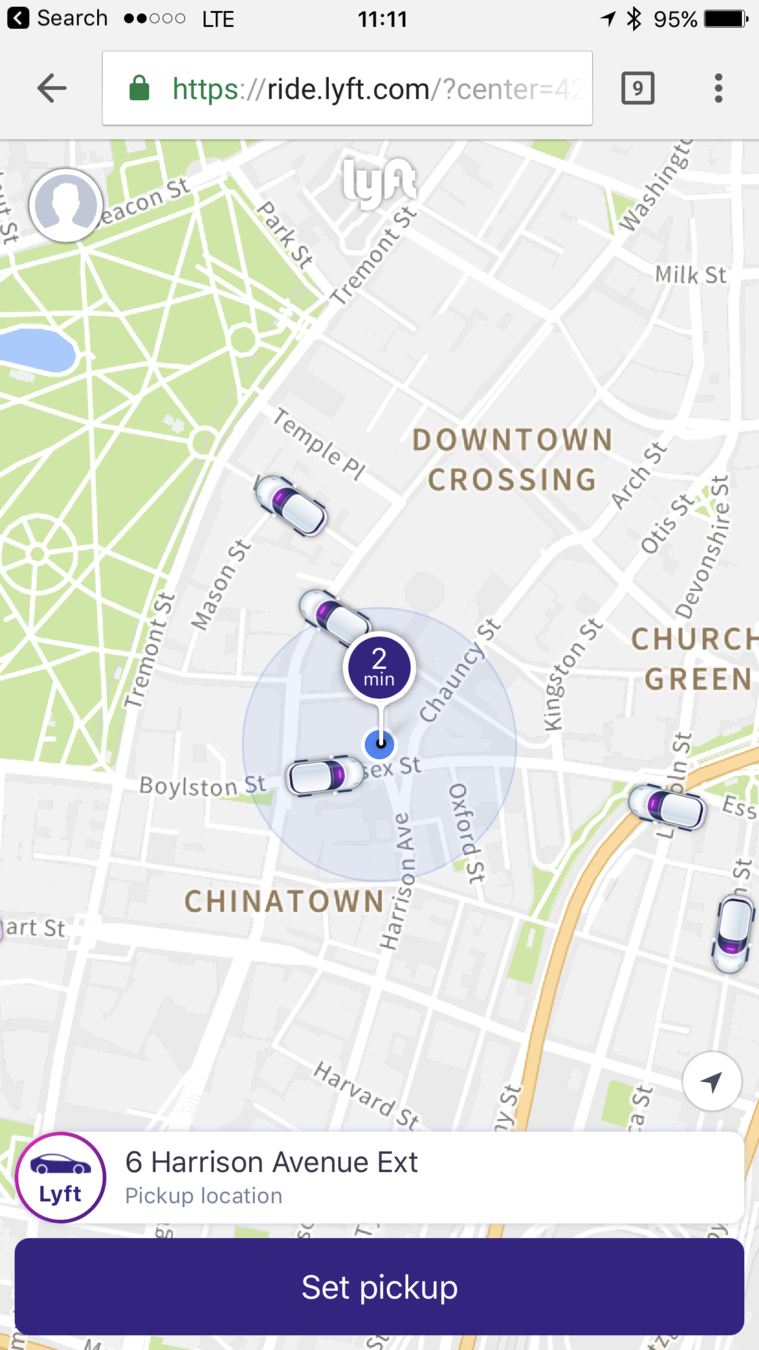



App

PWA
Big challenges for PWA
users don't expect the web behaves like a native app.
(full screen mode, push notifications or work offline)
Provide good on-boarding experience for the user
push notifications are one of the top reasons for mobile users to uninstall an app
gaining trust
-
show how users will benefit from PWA
-
let them know when the app is fully cached and they can use it offline
-
Do not push notifications just because you can!

-
Reliable : provide off-line experience and cache management
-
Engaging : Launched from home screen and can receive push notification
-
Secure: Served over HTTPS
-
Fast: Respond quickly to user interactions
Conclusion
PWA is a term for combined use of modern technologies, design concepts, and Web APIs to provide an app-like experience on the mobile web
-
Browser support: only Chrome, Opera, Samsung’s Android Chrome support PWA
-
Software functionality support: not all devices support "add to home screen" and /or "push notifications"

don't wait until all browsers will support it

Thanks!
CSSDevConf2017
By Iuliia Konivetska
CSSDevConf2017
- 1,606